What Is Video Bandwidth? Why It Matters for OTT & ISPs

Video bandwidth plays a central role in how smoothly online video streams reach audiences. It is the amount of data that can be transferred over a network within a set time, and it directly affects both streaming quality and delivery costs. For OTT platforms, it determines how well content scales to thousands of viewers at once, while for ISPs, it shapes how efficiently networks handle the growing demand for video traffic.
When bandwidth falls short, streams buffer, picture quality drops, and user satisfaction declines. On the other hand, careful planning with the right settings, codecs, and tools can balance quality with efficiency. As video continues to dominate internet traffic, both OTT providers and ISPs must understand how bandwidth links to bitrate, resolution, and throughput. This knowledge makes it possible to deliver consistent performance while keeping infrastructure and costs under control.
Understanding Video Bandwidth and Its Role in Streaming
Video bandwidth determines how much data can move across a network in a given moment. It directly shapes the quality, stability, and cost of video streaming for both providers and viewers. Efficient management of bandwidth is essential for OTT platforms and ISPs to deliver smooth playback without wasting resources.
Definition of Video Bandwidth
Video bandwidth is the capacity of a network to carry video data, usually measured in megabits per second (Mbps). It represents the maximum data rate that can be transmitted or received during streaming.
In practice, higher video bandwidth allows for higher-quality streams with fewer interruptions. Lower bandwidth limits the video resolution and may cause buffering, pixelation, or playback failure.
Unlike storage, which measures how much data can be saved, bandwidth measures how fast data can move. This distinction is important because even a small video file can fail to play smoothly if the available bandwidth is too low.
For streaming, video bandwidth applies to both live and on-demand content. The required level depends on factors like video resolution, codec efficiency, and the number of concurrent viewers.
How Video Bandwidth Affects OTT Services and ISPs
OTT platforms depend on stable bandwidth to deliver consistent video quality. If bandwidth is insufficient, streams may downgrade resolution or pause to buffer, which reduces viewer satisfaction. Using a calculator for video bandwidth makes it easier to estimate how much capacity is needed for different resolutions and devices.
For ISPs, video bandwidth represents one of the largest sources of network traffic. High-definition and 4K streaming sessions consume several Mbps per user, and when thousands stream at once, the demand can strain infrastructure.
OTT providers often use adaptive bitrate streaming to adjust video quality based on available bandwidth. This helps reduce buffering for viewers with slower internet speeds while still maintaining service continuity.
ISPs, on the other hand, must balance traffic loads across their networks. They may implement traffic shaping or invest in higher-capacity backbones to handle peak demand from streaming platforms.
The relationship between OTT services and ISPs is critical, as both sides share responsibility for delivering smooth video playback to end users.
Key Metrics: Bitrate, Resolution, and Frame Rate
Three main metrics define how video bandwidth is used: bitrate, resolution, and frame rate.
- Bitrate: The amount of data transmitted per second. Higher bitrates improve quality but require more bandwidth.
- Resolution: The number of pixels in a video frame (e.g., 720p, 1080p, 4K). Higher resolution increases detail but also raises bandwidth needs.
- Frame rate: The number of frames per second (fps). Higher frame rates improve motion clarity but consume more data.
| Resolution | Typical Bitrate (Mbps) | Frame Rate | Use Case |
| 720p | 2–4 Mbps | 30 fps | Mobile streaming |
| 1080p | 4–8 Mbps | 30–60 fps | Standard HD viewing |
| 4K (2160p) | 15–25 Mbps | 60 fps | Large screens, sports |
Balancing these metrics helps providers deliver good quality while keeping bandwidth consumption efficient.
Upload and Download Bandwidth Explained
Video streaming depends on both upload bandwidth and download bandwidth.
- Upload bandwidth is the capacity broadcasters or creators use to send video data from an encoder to a server. For live streaming, stable upload speeds are critical to prevent dropped frames or interruptions.
- Download bandwidth is what viewers rely on to receive and play video streams. If download speeds are too low, playback may stall or drop to a lower resolution.
For example, a live stream at 1080p might require at least 5 Mbps of upload bandwidth from the broadcaster. On the viewer side, each user would need at least the same amount of download bandwidth for smooth playback.
OTT platforms often recommend having extra bandwidth above the minimum requirement to account for fluctuations in internet speed. ISPs must ensure that both upload and download capacities are sufficient to handle the growing demand for high-quality video content.
Why Video Bandwidth Matters for Quality and Performance
Video bandwidth directly affects how well a stream plays, how clear the picture looks, and how reliable the connection feels. It influences both the technical delivery for service providers and the viewing experience for audiences across different devices and internet conditions.
Impact on Video Quality and Streaming Experience
Video quality depends heavily on available bandwidth. Higher resolutions like Full HD (1080p) or 4K require more data per second than Standard Definition (SD). If the bandwidth is too low, the stream may downgrade to a lower resolution or show compression artifacts.
Streaming platforms often set minimum bandwidth requirements. For example:
| Resolution | Codec (H.264) | Typical Bandwidth |
| 480p (SD) | H.264 | ~1.0–2.0 Mbps |
| 1080p (HD) | H.264 | ~5.0 Mbps |
| 4K (UHD) | H.265 | ~15–25 Mbps |
The choice of codec also matters. H.265 (HEVC) or AV1 can deliver similar quality at lower bitrates compared to H.264, reducing overall bandwidth consumption.
When bandwidth matches the required level, viewers enjoy smoother playback, sharper images, and more consistent streaming quality.
Buffering, Latency, and Bandwidth Requirements
Buffering happens when the video player cannot download data fast enough to keep up with playback. This often occurs when available bandwidth dips below the stream’s bitrate. Even with high-speed internet, packet loss or unstable throughput can trigger interruptions.
Latency is another factor. In live streaming, delays between capture and playback affect interactivity. A stream with high latency may lag behind by several seconds, which is problematic for live chats, auctions, or sports.
Broadcasters must ensure their upload speed is higher than the set bitrate. A rule of thumb is to have at least 1.5x the target bitrate available. For example, a 5 Mbps stream should ideally run on a 7.5 Mbps upload connection. Tools like Speedtest by Ookla help measure this capacity before going live.
Meeting proper bandwidth requirements reduces buffering, keeps latency manageable, and improves the overall streaming experience.
Adaptive Bitrate Streaming and Encoder Settings
Adaptive bitrate streaming (ABR) adjusts video quality in real time based on network conditions. If a viewer’s connection slows, the stream automatically shifts to a lower bitrate version to prevent buffering. When the connection improves, it switches back to higher quality.
This method depends on having multiple bitrate renditions available, such as 240p, 480p, 720p, and 1080p. Streaming platforms use caching and content delivery networks (CDNs) to deliver these versions efficiently.
Encoder settings also play a key role. Choosing Constant Bitrate (CBR) ensures predictable bandwidth usage, while Variable Bitrate (VBR) can save bandwidth by lowering data rates during less complex scenes. Codec choice, frame rate, and resolution all influence how much bandwidth is consumed.
When configured properly, ABR and encoder settings balance quality of service with bandwidth efficiency.
Bandwidth Usage, Consumption, and Network Congestion
Every viewer adds to total bandwidth usage. For example, a 1080p stream at 5 Mbps watched by 1,000 viewers requires about 5 Gbps of combined bandwidth. This consumption impacts both the streaming provider’s costs and the viewer’s internet plan.
Network congestion occurs when too many users compete for limited capacity. During peak hours, even fast internet speeds may drop, reducing streaming quality. ISPs often manage congestion with traffic shaping or caching to maintain stability.
Viewers with limited data caps must also consider consumption. A one-hour HD stream can use 2–3 GB of data, while 4K streaming can exceed 7 GB per hour.
Managing bandwidth carefully helps prevent congestion, reduces buffering risks, and ensures consistent delivery across streaming platforms.
Conclusion
Video bandwidth plays a central role in how streaming services deliver content and how internet providers manage their networks. It directly affects picture quality, buffering rates, and the number of users who can stream at the same time.
For OTT platforms, managing bandwidth means balancing video quality with efficient delivery. Using codecs like H.265 or VP9 helps reduce file sizes, which lowers bandwidth needs while keeping video resolution high. This allows platforms to serve more viewers without overloading servers.
For ISPs, bandwidth management ensures stable service across households and regions. When multiple users stream HD or 4K content, demand rises quickly. Providers must plan capacity so that peak usage does not slow down connections for other activities like gaming or video calls.
A few factors always shape bandwidth use:
- Resolution: Higher resolutions need more Mbps.
- Compression: Better compression reduces data load.
- Network conditions: Congestion and latency affect real performance.
| Resolution | Typical Bandwidth (H.264) | Typical Bandwidth (H.265) |
| 720p (HD) | ~3 Mbps | ~1.5 Mbps |
| 1080p (FHD) | ~6 Mbps | ~3 Mbps |
| 4K (UHD) | ~25 Mbps | ~12 Mbps |
By understanding these requirements, both streaming services and internet providers can make informed decisions. This leads to smoother playback for viewers and more efficient use of network resources.
Written by Rahul Kumar Singh
Tech enthusiast who finds joy in coding and playing games
Comments 0
No comments yet. Start the conversation!
Related Stories

5 tools and solutions to better understand U.S. customers in 2026
Understanding U.S. customers is becoming more complex by the year, demographics change, expectations expand, digital adoption disrupts more and more aspects of life, and pickiness has become the modern buyer’s virtue. What once looked like a straightforward consumer journey now involves many influences operating at once, each affecting how people judge brands and decide what […]

Top 5 AI Image Search Tools For Online Image Tracking
Are you looking for a visual search tool that can truly help with image tracking? If so, you might be having a problem making a choice, as a simple search shows endless pages. However, you don’t need to sift through different web pages just to reach the right platform. Why? Because we have already done […]

What Is Video Bandwidth? Why It Matters for OTT & ISPs
Video bandwidth plays a central role in how smoothly online video streams reach audiences. It is the amount of data that can be transferred over a network within a set time, and it directly affects both streaming quality and delivery costs. For OTT platforms, it determines how well content scales to thousands of viewers at […]

Best Times to Post On TikTok to Get Maximum Engagement
Timing is everything on TikTok. Posting your content at the right moment can mean the difference between going viral and getting overlooked. This is because the best times to post can change due to how people use the app and updates to TikTok’s algorithm. In this article, we’ll guide you through identifying the best times […]
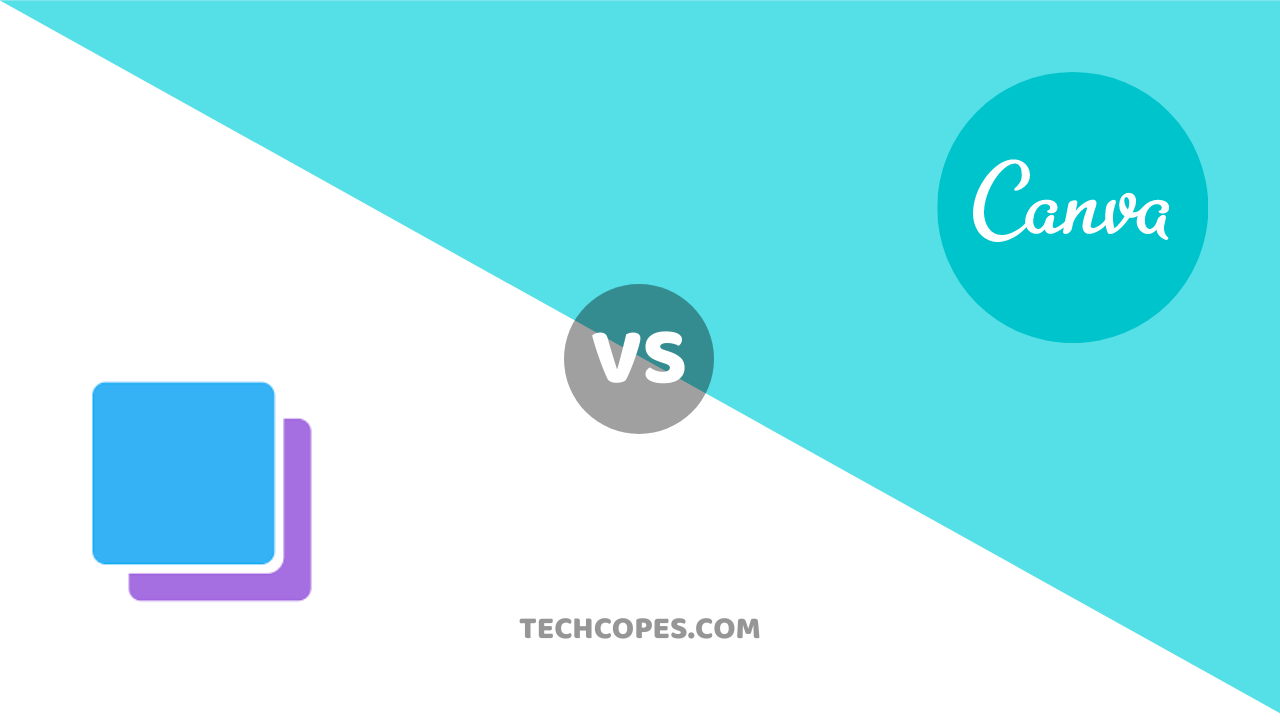
Snappa vs Canva – Which one is best for you (Pros and Cons)
You want to design graphics for your client or website, but you are not sure whether to choose Snappa or Canva? Allow us to assist with your decision. Snappa and Canva are popular graphics designing tool that offers great features and benefits to design amazing graphics. Snappa was founded in 2015 and Canva was founded […]

7 Ways to Improve Speed of Your Current Router
Who isn’t annoyed by slow internet connections? One can always find a solution to his problems simply by making an effort to Google it. I suppose you have followed the same path and landed here, and I reassure you your next few minutes will not be wasted. Below mentioned are some of the quick and […]

