Snappa vs Canva – Which one is best for you (Pros and Cons)
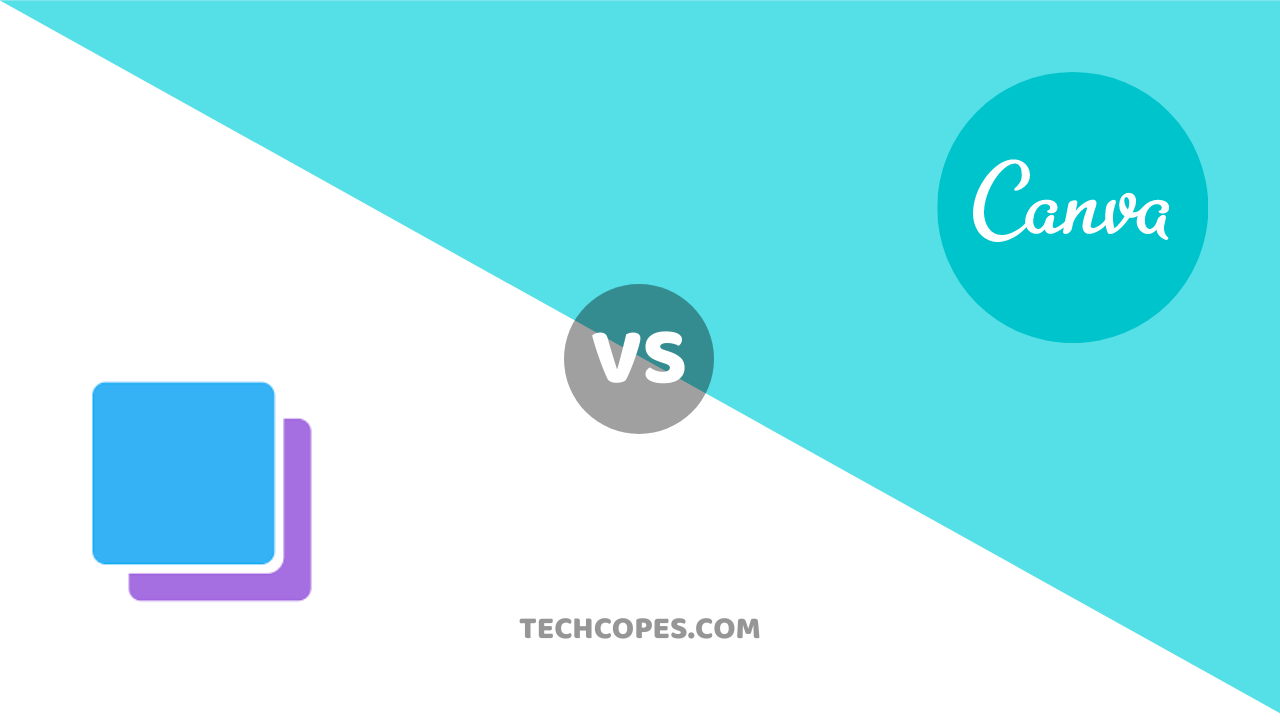
You want to design graphics for your client or website, but you are not sure whether to choose Snappa or Canva? Allow us to assist with your decision.
Snappa and Canva are popular graphics designing tool that offers great features and benefits to design amazing graphics.
Snappa was founded in 2015 and Canva was founded in 2012.
Snappa is a graphics designing tool that makes it easy to create any type of online graphic. Create & publish images for social media, blogs, ads, and more!
Canva is used to create social media graphics, presentations, posters, documents, and other visual content.
In this article, I will compare the features and benefits of the two to help you decide which one offers better value for money.
Introduction – Snappa vs Canva
Features of Snappa:
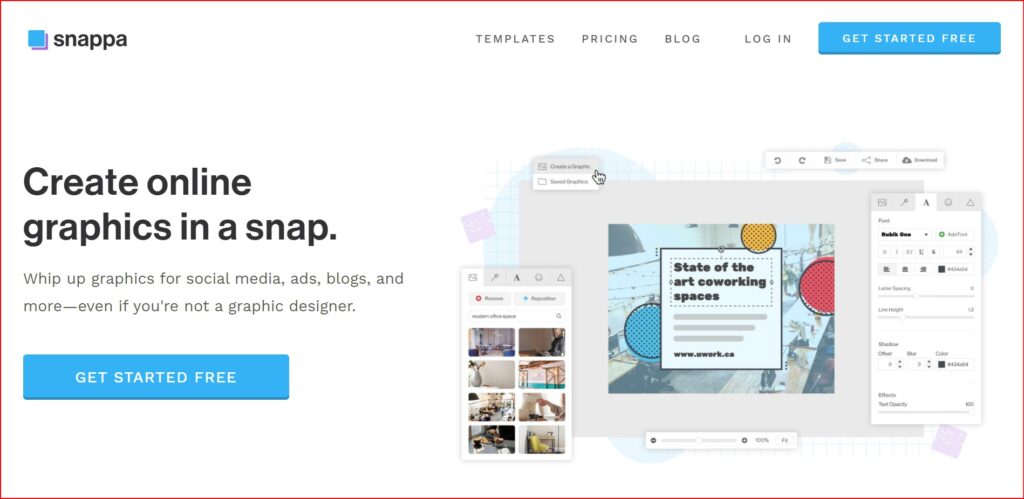
Snappa is a must-have online graphic designing software for non-designers who publish content online. Using Snappa you can design professional images without any designing skills.
Snappa provides thousands of pre-made templates that look professional. You will get access to 5,000,000+ free high-resolution stock photos.
You can remove image backgrounds and resize images with just one click.
Top features:
- Graphic Resize.
- Social Media Connection.
- Graphic Editor.
- Visual Assets Library.
- Templates.
- Team Collaboration.
- Folders & Organization.
- Custom Fonts.
Features of Canva:
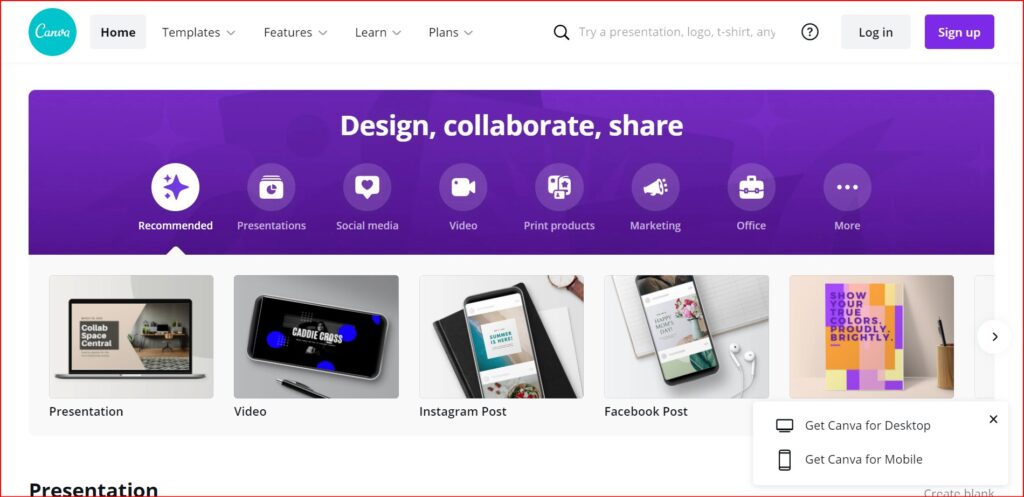
Canva is also graphic design platform, used to create social media graphics, presentations, posters, documents and other visual content.
Canva provides many pre-designed templates that look professional. You can use 75 million-plus premium stock photos.
Top features:
- Curved Text
- Animated Text
- Drag and drop editor
- Straighten Your Photos
- Transparent Images
- Free Stickers
- Blur Photos
- Photo Frame Effect
- 1000+ free icons
- 75 million premium stock photos
Pricing – Snappa vs Canva
Snappa Pricing
Snappa provides three plans and the best plan for professional users is the pro plan because in the pro plan you will get unlimited downloads per month and a background remover tool.
| Plan | Free | Pro | Team |
|---|---|---|---|
| Price | Free | $15/mo | $30/mo |
| User | 1 | 1 | 5 |
| Templates | 6000+ | 6000+ | 6000+ |
| Stock photos | 5,000,000+ | 5,000,000+ | 5,000,000+ |
| Downloads | 3 | Unlimited | Unlimited |
| Social media integrations | No | Yes | Yes |
| Custom font | No | Yes | Yes |
| Background Remover | No | Yes | Yes |
| Team Collab | No | No | Yes |
Canva Pricing
Canva also provides three plans and the best plan for professional users is the pro plan because in the pro plan you will get 75 million stock photo access and magically resize and more.
| Plan | Free | Pro | Enterprise |
|---|---|---|---|
| Price | Free | $12.99/mo | $30/mo |
| Templates | 250,000+ | 420,000+ | 420,000+ |
| Cloud storage | 5GB | 100GB | Unlimited |
| Premium stock photos | 0 | 75 millions | 75 millions |
| Background remover | No | Yes | Yes |
| Magic resize | No | Yes | Yes |
| Social media integration | No | Yes | Yes |
Also read – Canva vs Visme
Conclusion
My opinion about Snappa vs Canva:
If you want to go with features then Snappa is best for you because Snappa provides all features and the User interface of Snappa is simple and easy.
If you want to go with a free plan then Canva is best because you can export unlimited images without a watermark. But in Snappa you can export only 3 images per month.
If you want to go with price then Canva is at less price as compared to their features.
Therefore, If you want to use it completely free then Canva is best but if you want to go with a premium then Snappa is best.
Now the choice is completely yours 🙂
Which one you choose after reading this comparison, please let me know via comment
Written by Rahul Kumar Singh
Tech enthusiast who finds joy in coding and playing games
Comments 8
Nice Article. I came to know that Snappa has good features. Interesting !
It becomes very easy to select Canva or Snappa as you have illustrated various features, pricing and conclusion very nicely which are very easy to understand. Really great article.
Nice information, valuable and excellent design, as share good stuff with good ideas and concepts, Got lots of great information and inspiration, both of which I need, thanks to offering such helpful information here.
Canva is really best for everyone. You can create company logo easily and editing is just too easy. Thanks for article
Well explanation about Snappa vs Canva. You are discussing the pros, cons, features, pricing on both platforms. I think Canva is best because it is suitable for me. Thanks for this article.
Personally, I think that canva is the best because it suits me. But, doesn’t mean I dont recommend any other ones. It’s all our personal choice and what we are comfortable with.
Nice post thank you for sharing the well researched piece of content
I found both apps useful. I am someone who is not much creative with designs. So, I use Canva and Snappa instead of Illustrator whenever I want something done quick and easy.
Related Stories

5 tools and solutions to better understand U.S. customers in 2026
Understanding U.S. customers is becoming more complex by the year, demographics change, expectations expand, digital adoption disrupts more and more aspects of life, and pickiness has become the modern buyer’s virtue. What once looked like a straightforward consumer journey now involves many influences operating at once, each affecting how people judge brands and decide what […]

Top 5 AI Image Search Tools For Online Image Tracking
Are you looking for a visual search tool that can truly help with image tracking? If so, you might be having a problem making a choice, as a simple search shows endless pages. However, you don’t need to sift through different web pages just to reach the right platform. Why? Because we have already done […]

What Is Video Bandwidth? Why It Matters for OTT & ISPs
Video bandwidth plays a central role in how smoothly online video streams reach audiences. It is the amount of data that can be transferred over a network within a set time, and it directly affects both streaming quality and delivery costs. For OTT platforms, it determines how well content scales to thousands of viewers at […]

Best Times to Post On TikTok to Get Maximum Engagement
Timing is everything on TikTok. Posting your content at the right moment can mean the difference between going viral and getting overlooked. This is because the best times to post can change due to how people use the app and updates to TikTok’s algorithm. In this article, we’ll guide you through identifying the best times […]
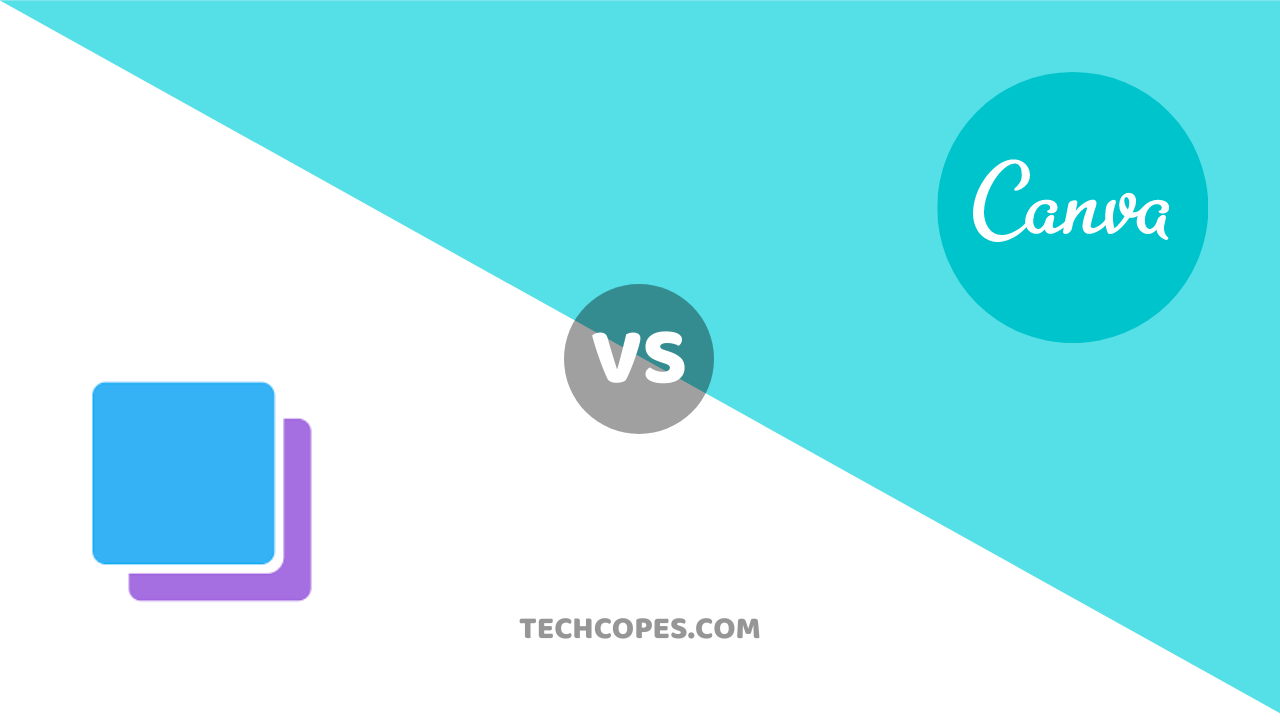
Snappa vs Canva – Which one is best for you (Pros and Cons)
You want to design graphics for your client or website, but you are not sure whether to choose Snappa or Canva? Allow us to assist with your decision. Snappa and Canva are popular graphics designing tool that offers great features and benefits to design amazing graphics. Snappa was founded in 2015 and Canva was founded […]

7 Ways to Improve Speed of Your Current Router
Who isn’t annoyed by slow internet connections? One can always find a solution to his problems simply by making an effort to Google it. I suppose you have followed the same path and landed here, and I reassure you your next few minutes will not be wasted. Below mentioned are some of the quick and […]

